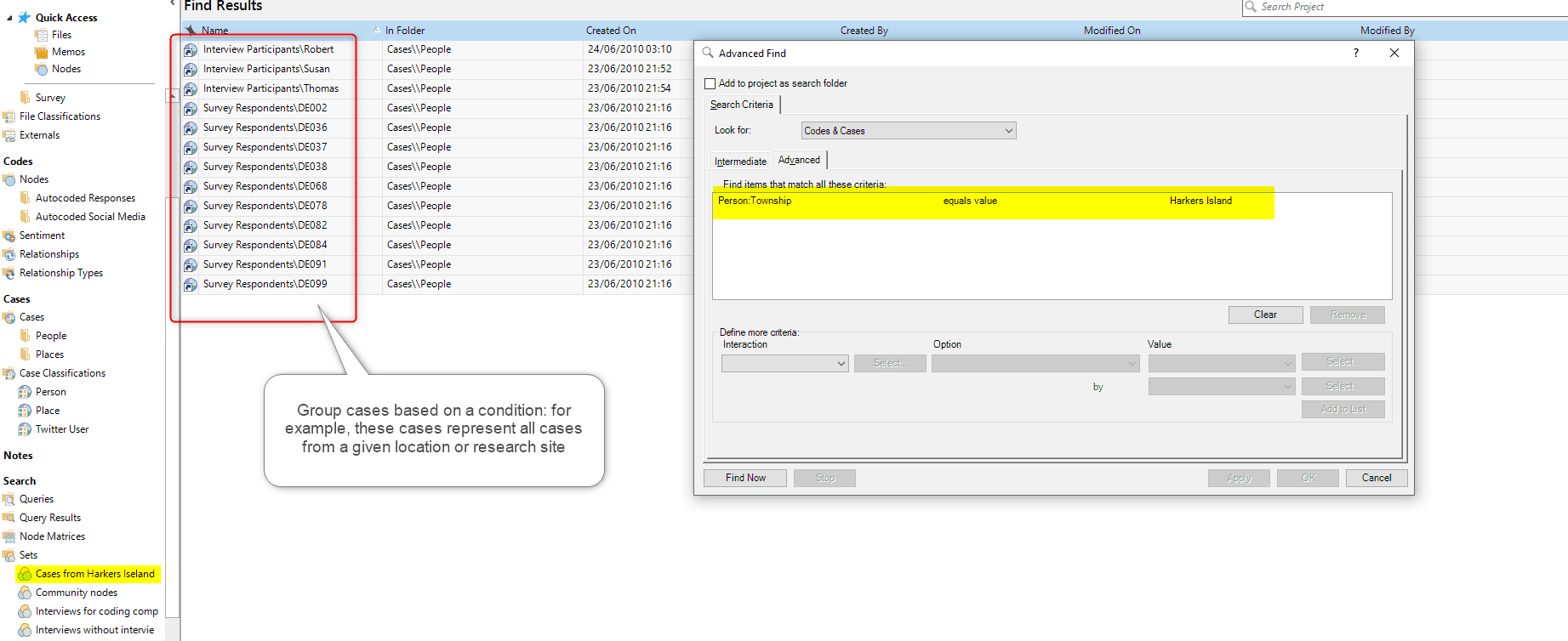Learn how to utilise “Sets” or groups in NVivo to organise data into natural groups for further retrieval and analysis to come. The first video demonstrates sets in version 12 while the second video on this page explains sets in NVivo 2020 and NVivo 14 (same interface)
NVivo 12
NVivo 2020 (r1) and NVivo 14
Summary
This video introduces the concept of sets in NVivo, which are labels used to categorize and organize assets within the software. Sets function as labels without affecting the original storage location of an object. The video demonstrates how sets can help users keep track of their coding progress in a project by creating static sets for coded and not coded items. Sets are stored in folders and can be used as shortcuts for quick item selection in queries, making them a time-saving tool in data analysis.
Highlights
- 📁 Sets in NVivo are like labels for organizing assets.
- 🧩 Sets don’t change an object’s storage location.
- 📋 Create static sets like “Coded” and “Not coded” to track coding progress.
- 🗂 Sets are stored within specific folders.
- 🧾 Sets can be used as shortcuts for quick item selection in queries.
- 💼 Sets save time in data analysis by grouping items efficiently.
Key Moments
- Introduction to Sets00:05
- Learn about sets in NVivo and their utility as labels for assets.
- Sets act like labels without affecting the object’s storage location.
- Coding Efficiency with Sets00:31
- Sets aid project tracking, especially during coding phases.
- Create static sets for coded and not coded segments to streamline the process.
- Managing Sets in NVivo01:32
- Explore the Sets folder and Static Set folder for organized storage.
- Deleting shortcuts from a set doesn’t remove the actual object.
- Dynamic Set Usage01:58
- Add and remove items dynamically from sets during the project.
- Utilize sets as shortcuts for quick selections in later queries.
- Examples of Set Applications02:24
- See practical examples in a project, such as sets for community codes and cases.
- Sets serve as valuable shortcuts, saving time in later analysis.