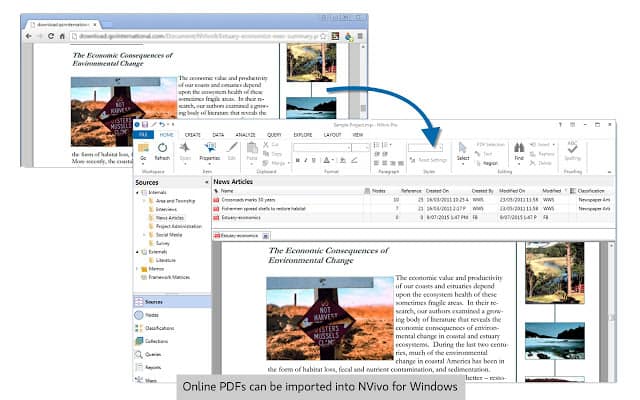This video gives you an overview of working with NCapture and NVivo to capture web content including social media:
Summary
This video provides a tutorial on using NVivo 4’s NCapture tool to capture various internet sources, including web pages, Twitter feeds, and YouTube videos, for integration into NVivo projects. The demonstration focuses on capturing content within Chrome, but it highlights that Internet Explorer users can also access the tool. The presenter explains the process of capturing web pages as PDFs, capturing Twitter feeds as datasets (including retweets), and capturing YouTube videos along with their comments. The tutorial emphasizes the importance of browsing to the specific content before capturing and touches on ethical considerations when dealing with social media content.
Highlights
- 🌐 NVivo 4 tutorial on using NCapture for internet source capture
- 📰 Capture options include web pages, Twitter feeds, and YouTube videos
- 📑 Different capture options for web pages: whole page or article as a PDF
- 🐦 Twitter feed capture includes dataset options with or without retweets
- 🎥 YouTube capture allows for video and comments capture
- 💾 Captured content stored in a separate area for later import into NVivo
- 🌐 Demonstrated capture within Chrome, but accessible on Internet Explorer
- 🤔 Emphasis on browsing to specific content before capturing
- 🤝 Ethical considerations stressed when capturing content from social media