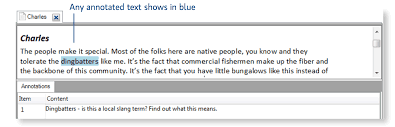Summary
This video tutorial discusses how to extract, view, and report annotations and related text or media in NVivo. It outlines the limitations of current functionalities, such as the lack of a direct reporting feature for annotations, and provides workarounds. These include coding annotations into a node, using compound queries, and exporting data in document or HTML formats to create comprehensive reports.
Highlights
- 📝 Annotation Extraction: Explains how to view individual annotations linked to text and notes in NVivo.
- 📄 Current Limitations: Highlights the lack of a built-in reporting feature for annotations in NVivo.
- 🔍 Coding Workaround: Suggests coding annotations into a node for easier collective viewing.
- 🔄 Compound Queries: Mentions using compound queries to gather annotations across multiple sources, albeit with complexity.
- 📂 Exporting Data: Describes exporting nodes with annotations into documents or HTML files for comprehensive reporting.
- 🌐 HTML Reports: Shows the advantages of exporting annotations as HTML files for detailed, easily shareable reports
- Introduction00:00
- The video addresses the question of how to extract annotations and annotated text to view them in a single place or report.
- Annotations are highlighted in blue, with notes visible at the bottom of the table.
- Annotated text and notes can be easily viewed together in the annotations section.
- Viewing Annotations00:45
- Annotations can be viewed individually, but the challenge arises when wanting to see all annotations in one place.
- There is no direct option to run a report on annotations in the current version of the software.
- One workaround is to code annotations into a node to gather them in one place for easier viewing.
- Exporting Annotations02:09
- Annotations can be gathered into a node using a compound query to extract all annotated data.
- The gathered data in the node can be exported as a document or an HTML file for reporting.
- Exporting as an HTML file provides a view with text, images, audio, video, and datasets, making it easier to access and share the annotated content.
- Conclusion07:04
- While there is no direct report feature for annotations, coding them into a node and exporting the data as an HTML file provides a workaround.
- This method allows for quick and easy access to all annotated text and associated notes in a structured format.
- The process may involve some manual work, but it offers a solution to view annotations collectively.