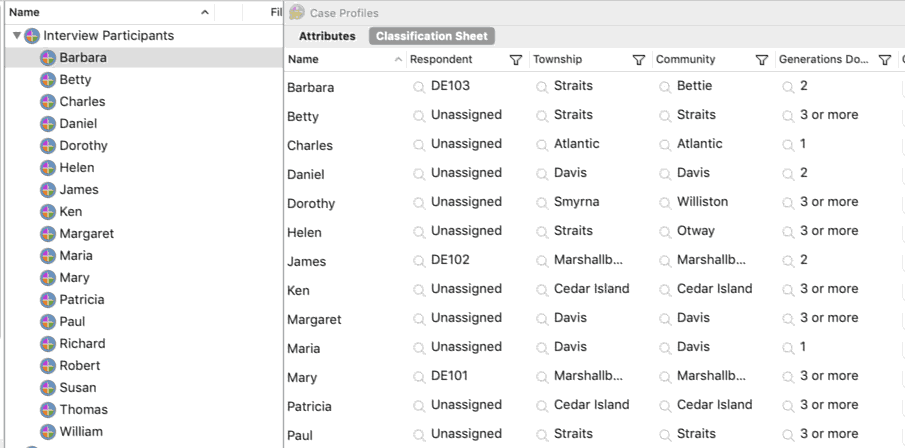Learn how to import a classification sheet to NVivo for MAC
Summary
This tutorial demonstrates the process of importing a classification sheet into InVivo, specifically for classifying data from an Excel file. It highlights the straightforward steps involved in the import process.
Highlights
- 📊 To import a classification sheet in NVivo, you can use the “Import Classification Sheet” feature.
- 📁 Excel data should be saved as a text file to simplify the import process.
- 📋 The tutorial shows how to create a new classification called “case profiles” and import the data.
- 📑 In the end, you can view the imported classification sheet with attributes attached to each case.