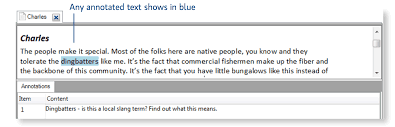Summary
This video tutorial demonstrates how to gather annotations into a single node for retrieval and reporting purposes. The compound query in NVivo allows users to search annotations and combine text searches with coding queries, making it a powerful tool. The video also explains how to set up the query properties and options to extract annotations and view them in different formats such as Word or HTML files.
Highlights
- 💡 Annotations can be spread across multiple files and nodes, but sometimes it is useful to gather them into a single file for easier access and analysis.
- 💡 The compound query in NVivo is the only query that allows users to search annotations.
- 💡 Users can combine text searches and coding queries in a compound query to apply filters and find specific annotations.
- 💡 The compound query can create a new node to store the extracted annotations and display them with their surrounding paragraphs.
- 💡 Extracted annotations can be exported as Word or HTML files, which can be shared with others who don’t have NVivo.
- 💡 It is important to clear the stop word list in NVivo project properties for the compound query to work properly.